SpeedTracer Stage I
-- Free to all AutoEnginuity ScanTool purchasers!
SpeedTracer software comes free & is included on your AutoEnginuity
ScanTool CD.
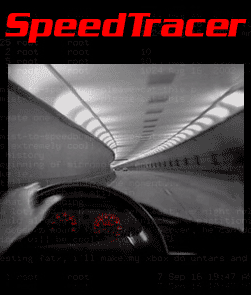 SpeedTracer
is a performance analysis software for your PC or PDA. Are you curious
if that new part worked? Is your vehicle performing to its fullest
capabilities? With SpeedTracer, we can help you answer those questions.
Save hundreds of dollars running dynos on your vehicles. What's more,
you can run the performance analysis at YOUR convenience--not regular
shop hours. SpeedTracer
is a performance analysis software for your PC or PDA. Are you curious
if that new part worked? Is your vehicle performing to its fullest
capabilities? With SpeedTracer, we can help you answer those questions.
Save hundreds of dollars running dynos on your vehicles. What's more,
you can run the performance analysis at YOUR convenience--not regular
shop hours.
What it can do:
- 0-60ft time
- 0-60 MPH
- 1/8 mile time
- 1/8 mile speed
- 1/4 mile time
- 1/4 mile speed
- G Forces
- SAE Horsepower and Torque vs RPM
graphing
- Speed vs Time graphing (Acceleration
and Deceleration)
- Compute Gear Ratio
- Compute Cd or CoastDown times
- Compute Volumetric Efficiency
- Compute MPG (Current and Running
Average)
- Monitor Boost Pressure
SpeedTracer doesn't use accelerometers,
so road conditions will not affect your results. It uses the "rolling"
chassis dynamometer method to measure your vehicle's horsepower and
torque. You won't be required to start your dynamometer testing from a
complete stand-still. Now you can perform your analysis in the gear that
is best for your vehicle--not the testing equipment.
How accurate is the "rolling" chassis
dynamometer method? Of the two methods (crankshaft or chassis) the
"rolling" chassis method produces the most usable results. This method
will show you what the net horsepower and torque are at the driven
wheels; after the frictional losses from the clutch/torque converter,
the driveshaft, half-shafts, the differential, air resistance, and drag.
We have tested and proven our methods accuracy through several tests
against very expensive roller-based dynamometer equipment.
What sets our performance analysis
software apart is that the results are corrected for environmental
variables using the SAE J1349 standard and built in vehicle profiles.
Using the current environmental variables
(humidity, elevation, and temperature) we can correct the results to
insure the most accurate and consistent results. Correcting for
environmental variables is not enough in the case of force induction
vehicles. The SAE formulas are made for normally aspirated vehicles. We
go one step further and correct for forced induction as well. Without
these corrections your torque and horsepower readings would be
inaccurate from day to day and region to region.
SpeedTracer makes inputting your vehicle
profile easy because it has most vehicle profiles built in. If your
vehicle's profile is listed, simply select it and begin your performance
analysis. In case you have special modifications to your vehicle, you
can change your vehicle profile to take those into account too. You can
also create and modify vehicle profiles to suit your needs.
How does it work: 1) set the
environmental variables so the proper corrections can be made; 2) select
your vehicle profile; and, 3) run your vehicle to its full potential and
see your results. It's that easy. |